When you’re on the job, you can’t afford to waste time. Parts.Cat.Com – the next generation of PartStore – is the fastest, easiest and most reliable place to find over 1.4 million genuine Cat® parts online.
ORDER PARTS FASTER AND EASIER THAN EVER
Whether you are managing a few machines or an entire fleet, having quick access to the right parts can make the difference in keeping machines running and staying profitable. With online parts ordering from Stowers, you can get results quickly. Use our online Service Information System and online parts catalogs to find the parts you need, check parts availability and pricing, and place your order, all from your computer’s web browser.
Online parts ordering gives you the freedom to order parts from virtually anywhere. Use your web browser to place your parts order any time of day, any day of the week. By ordering parts online from Stowers, you can:
- Check real-time price and availability of parts from our inventory
- Search more than 800,000 parts in our online parts books
- Choose from new, remanufactured, classic, or used options for buying Cat parts
- Review online order history for more accurate recordkeeping
- Streamline the ordering process by specifying your personal preferences
I’M FAMILIAR WITH PARTSTORE. WHAT’S THE DIFFERENCE?
PartStore has been our online parts ordering system for more than a decade. Parts.Cat.Com is simply the next generation of our online parts ordering capability. Parts.Cat.Com contains lots of new features and functions and is built on a technology platform that feels more familiar to today’s online consumers.
HOW DO I PAY FOR PARTS I ORDER ONLINE?
If you choose to pay for your online parts purchases with a credit card, you can do that using either your Parts.Cat.Com account.
If you want to charge your Parts.Cat.Com purchases to your account at Stowers Machinery, you’ll need to ensure that your account is current and that we have connected your Parts.Cat.Com account to your Stowers Machinery customer account.
Contact us for details on how to connect your Parts.Cat.Com account to your Stowers Machinery customer account.
HOW DO I RETURN PARTS I ORDER ONLINE?
In addition to policies contained herein, the following stipulations apply to orders placed via Parts.Cat.Com and all other eCommerce platforms provided by Stowers Machinery Corporation.
- Initiation of a parts return request must be made by contacting a Stowers Cat location via phone, email, or in-person.
- Parts must be returned to a Stowers Cat location within thirty (30) days of purchase, as documented by the electronic system from which the parts were ordered. Returned parts must be accompanied by proof of purchase.
- If shipping charges were incurred for the parts being returned, these charges will not be refunded.
- Handling charges may apply.
- Upon receipt, inspection, and acceptance of returned parts, credits are typically issued within 48 – 72 business hours.
CONNECTING YOUR ONLINE ACCOUNT TO YOUR STOWERS ACCOUNT
There are two key things to consider before asking to connect your online Parts.Cat.Com account with your Stowers Machinery customer account.
Do you have an open credit account with Stowers Machinery Corporation or Stowers Rents? If not, download our credit application, complete the form, and return it to us via email or fax as described on the form to apply for an open account.
Have you provided us with information about the machines or engines you own? If the serial numbers of the machines or engines you own are in our database, those machines and engines will be assigned to your user profile in applications like SIS and VisionLink, making it even easier to manage your fleet using these online tools. If you have not provided that information to us, contact us for information on how to send your machine and engine list via email, or fax your machine and engine list (including serial numbers) to our product support sales manager at 865-595-1030.
Once you have completed these steps, we can connect your Parts.Cat.Com user ID to your Stowers Machinery customer account.
LEARNING TO USE PARTS.CAT.COM
Below are eight training videos that demonstrate how to use various features of Parts.Cat.Com. When using Parts.Cat.Com, you will still be able to use your PartStore login credentials.
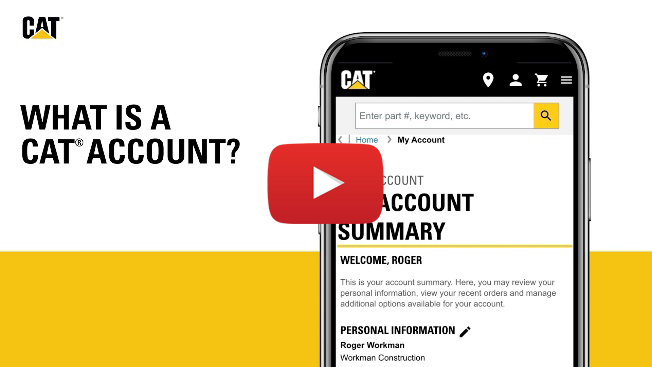
What is a Cat® account: Your Cat Account login is your access to everything you do with Cat products and services, from tracking maintenance to viewing financing offers and paying bills. Watch here.
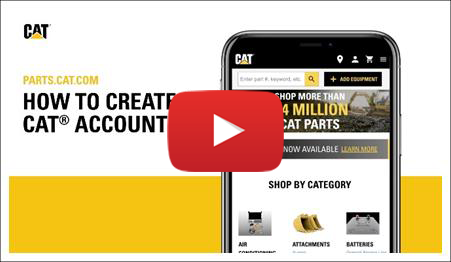
How to Create a Cat® Account: With a Cat Account, you can use your login credentials to access and manage the full suite of Cat applications. Create your account today and shop online, manage your equipment, go mobile, and more. Watch here.
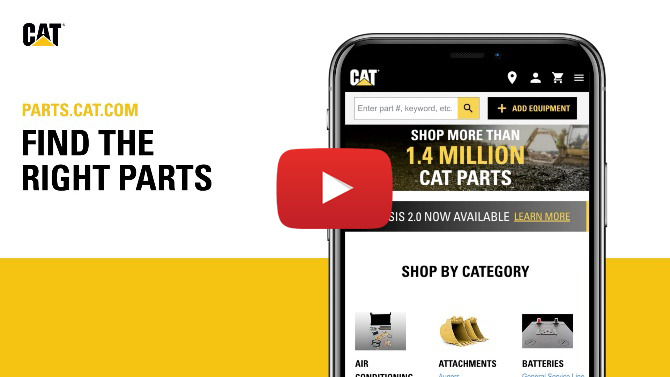
How to Find the Right Parts: Learn how to search, browse, and more easily find the right part for your equipment. Watch here.
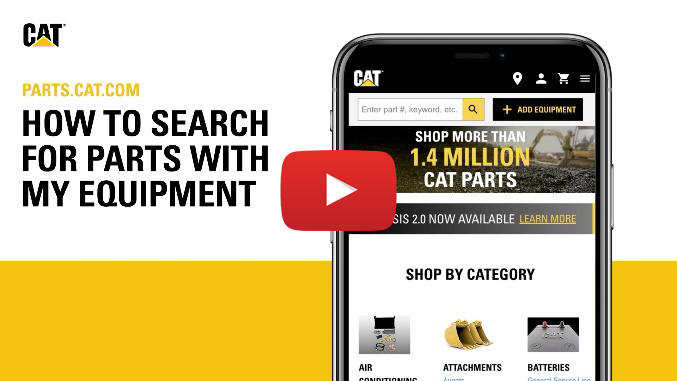
How to Search for Parts with My Equipment: Add your equipment by serial number or model to automatically filter results for factory fit parts using My Equipment. Watch here.
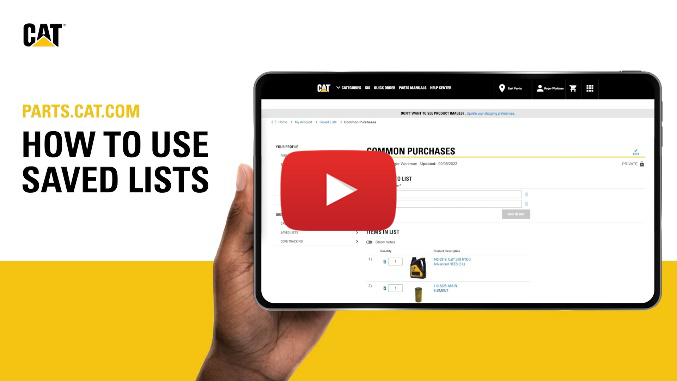
How to Use Saved Lists: Learn how to use Saved Lists from creating new lists, uploading lists and adding lists to your cart for quick ordering. Watch here.
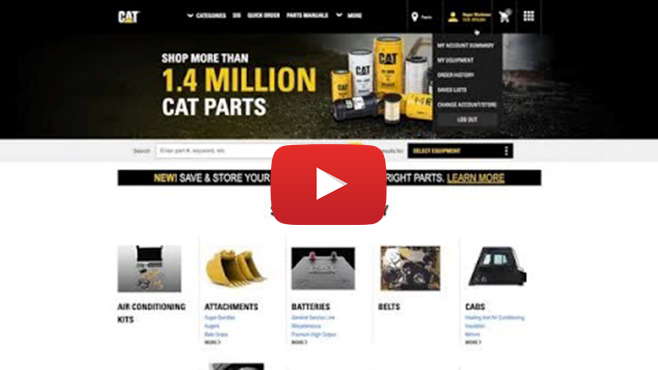
Customize Your Preferences on Parts.Cat.Com: Check out some of the newest ways you can customize your experience on Parts.Cat.Com – your one-safe-source for buying Cat equipment parts online. Watch here.

How to Shop for Self-Service Options: If you’re looking for package repair options that include everything you need to do it yourself, here’s what to do. Watch here.

Get to Know SIS 2.0: SIS 2.0 lets you review equipment manuals and service information. You can also quickly find the parts you need with easy-to-read component schematics from any of your devices. Watch here.
